I’ve noticed quite a significant number of people don’t know how to write an official business email and the results are it looks “dodgy” or not very professional. I know this is not intended, but it leaves a negative impression on the receiver. Here are some tricks on how to make your business email look like its from Google HR.
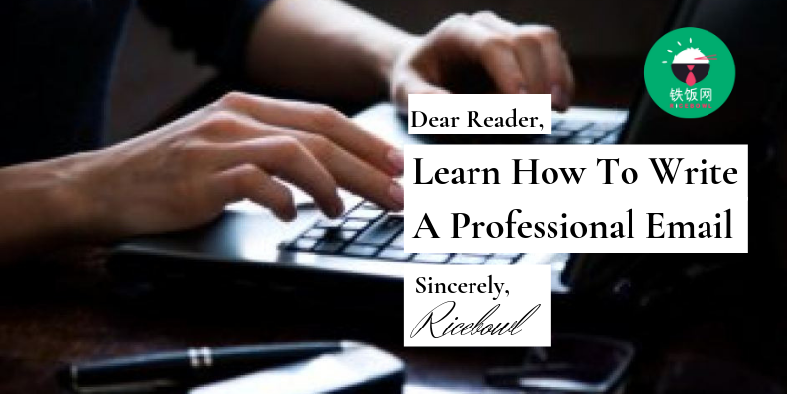
How To Write A Polished And Professional Email
by David Blog
An Email From Who?
First things first: It’s time to retire your “[email protected]” email account.
It’s not cute, funny or creative, it’s unprofessional.
If it is your personal email that is fine, but sending professional emails from it would look bad on you.
If you're using an email account for any other reason than chatting with your college friends, use an address that incorporates your first and last initials or name and leave it at that.
Also, be careful when using the numbers 0 or 1 in your email address; it can be hard to tell them apart from an uppercase letter O or lowercase L.
Avoid Greeting Errors
Choosing the first word of an email is easy—“dear” or “hello” both work in nearly any situation. But it can get tricky after that.
In everyday work communcations, addressing the person by his or her first name is usually fine, and using titles can make you look either too formal, or too immature.
But there are exceptions: some upper-level execs prefer “Mr.” or “Ms.” so it’s worth keeping an ear out to hear how other people normally address him or her.
It’s a safe bet when you’re meeting a medical doctor or professor for the first time that they would prefer to be addressed as “Dr.”
When sending emails for your job search, it’s best to use titles. But if you don't know the gender of the person you're contacting, don’t guess—go with the first name only.
Don’t embarrass yourself by mistaking someone’s gender.
Finally, if you don’t have a specific name for the recipient (e.g., you’re sending a job inquiry to a central HR address), a simple “hello” is perfectly sufficient.
Close With Courtesy
You might have your favorite email closing line, but you should always consider your relationship with the correspondent and the reason for the email when signing off.
Here's a quick peek at some commonly used taglines and the message they convey:
Sincerely: This is a universal closing sentiment and 100% appropriate in most situations, but it can be seen as a bit too “atas” with someone you know well.
Best regards: This phrase is professional, but with some warmth. It’s common for business emails that are less formal, such as between co-workers who work together somewhat frequently. This can be shortened further to "Regards" when emailing someone familiar.
Best: This sign-off is widely debated and is seen as everything from sincere to kind of “cold”, depending on the filter of the recipient. It’s simply a shortened version of "Best regards" and can show positive feelings. But, it can also be misunderstood as not being authentic, if you don’t have a previous one-on-one relationship with the person you’re emailing.
Respectfully: This is a formal sendoff that’s appropriate when emailing the CEO, Chairman of the Board, or a high-level company executive.
Fondly: This is definitely a social closing, not a professional one. It sends the message of friendliness and genuine interest—but with a level of familiarity that’s best kept out of professional correspondence.
Warm regards: This is a more formal version of "fondly," but it's still best suited for social emails.
Yours truly: Often considered a bit too much for email, this closing may be best used for more formal setting such as a printed letter.
Make Your Signature Useful
Make sure your signature line lists the basics: your full name, title, company name, and contact information, including phone numbers and email.
A company logo can also be an aesthetically-pleasing addition.
When you’re sending job search-related emails, use your name and contact information.
Be thoughtful about what contact info you give, though—if you don’t want potential employers calling the line your receptionist sometimes picks up, then don’t give out that number.
If you use social media professionally, it’s fine to include that information as well.
You’ll sometimes see emails including quotes or witty asides as part of the signature—but proceed with caution before you go thinking yours needs this kind of upgrade.
Business emails need to contain just that: business. Your signature is not the place to tout your personal beliefs or interests.
When you go to craft an email, be sure you pay as much attention to your opening and closing line as you do the rest of your content.
Don’t let an avoidable packaging mistake annoy or distract the recipient before he or she gets to the most important part of your email—the message.
With this in mind, spice up your emails and make it truly look like the CEO of google written it themselves, and impress your recipients!